WHY ?
If you are lazy enough to move your hand from the keyboard over the mouse, in order to browse around a web site, then Vimium is the best plugin for you.HOW ?
So, what does it actually do? While reading a page you come across a link to other site and have to click it. Vimuim provides you with other option. Pressing the "f" key brings you a one/two-letter shortcut for every link on your screen.
When you type those letters Vimium opens the link. If you want to open the link in new tab, just type "F (Shift + f)". And this is just the begging...
Every text input, check box, radio button is also marked. This makes your browsing experience completely mouseless. Excellent for developer.
Open bookmarks - ("B"/"b") : Brings a search box, where you can start typing the title/url of a bookmark and just like IntelliSense, Vimium will give you proper suggestions.
Cycling through tabs - ("J"/"K"): One tab left / One tab right.
And so much more...
If you are a Vim user, you will find that so much convenient.
Also, Vimium is fully customizable. Key mapping, CSS Styles and so on...
WHERE ?
Viumum is on open source project and you can fork it on GitHub
Simply it is available as an extension for Chrome and Firefox.
END...
This is just a small briefing about how Vimium can change your browsing habits and get rid of "Jerry"..
I hope you like Vimium and make the best of it! :)
Greetings,
Hristo Staykov
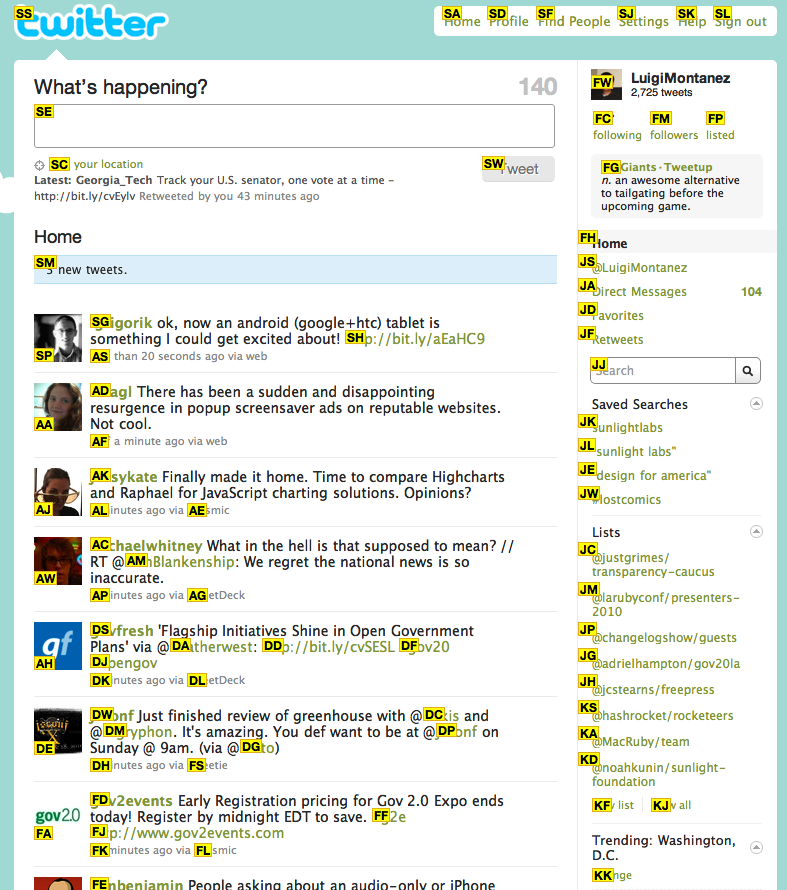
No comments:
Post a Comment